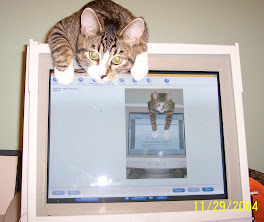I'm doing the happy dance now. I know that the deadline for finishing More Things on a Stick was extended into June, but I really wanted to finish by today. And so I did. Yeah me. Now I can go back and play more with some of the things I learned, not to mention returning to a more personal tone with the blog. I'm happy about that, too.
I'm doing the happy dance now. I know that the deadline for finishing More Things on a Stick was extended into June, but I really wanted to finish by today. And so I did. Yeah me. Now I can go back and play more with some of the things I learned, not to mention returning to a more personal tone with the blog. I'm happy about that, too.(Just in time for my birthday on Saturday! Forty!! I've been making ice cream. I decided, it's my birthday and if I want homemade ice cream and brownies, then that's what I'll have.)
So, as for More Things on a Stick:
Again, I find myself wanting to stand on a mountaintop and shout out to fellow library staff: DO IT. I think there is just so much in current web technologies that could be useful to us and our patrons. Again, I am frustrated by the inertia that seems to happen when trying to keep up with something that, by its very nature, changes so much and so often that it cannot really be kept up with. It takes a lot of effort and time to not just learn about these technologies and programs, but also to use them enough to reach enough of a comfort level to use them in the public eye where any typos, mis-uses, and misunderstandings will be out there for everyone from our neighbors to our supervisors to our mothers to see. Eek.
So, I keep hoping that we will reach the tipping point with some of these ideas. At GRRL a few things have really caught on. Ironically, one of the Web 2.0 tools that has crossed the barrier from geek- to general-use is not one that I've seen covered in either 23 Things or More Things. It's SurveyMonkey. In a word, fabulously useful.
Again, I really like the way that the Things program is set up. I like that its designers don't (seem to) have any strict assumptions about what kinds of web tools will be useful for people working in a library setting. So we get to manipulate photos, try our hand at Twitter, learn about on-line money management tools. All of these things will be useful to some participants and useless to others. I like that Things staff throw it all out there and trust participants to decide.
That said, I do think that there was too much emphasis put on Twitter, and I would like to have seen something exploring strengths and weaknesses of alternative search engines, especially Wolfram Alpha. [Okay, that was a joke. Look here or here.]
So, good job. I hope we can do this again next year!